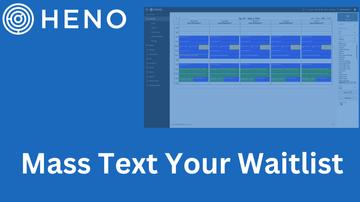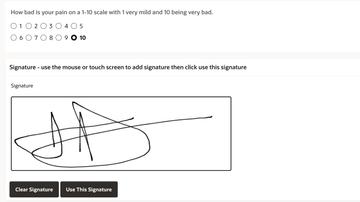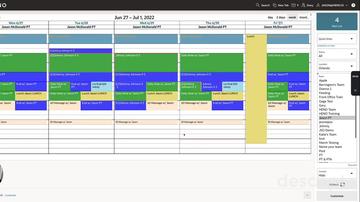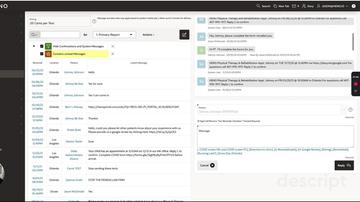Mass Texting Patient Wait List
This feature helps you fill up your schedule, and refill cancelled appointments lightning fast. HENO Physical Therapy Software now allows you to Mass Text Your Patient Wait-list to refill cancelled slots.
Here's how it works:
1. When you receive a patient cancellation, you cancel that appointment
2. HENO presents your entire patient wait-list in the bottom of the cancellation screen
3. Simply click the wait-list patients you want to invite to fill the cancelled slot
4. Any patients responses will alert you inside the HENO software
Here's how it works:
1. When you receive a patient cancellation, you cancel that appointment
2. HENO presents your entire patient wait-list in the bottom of the cancellation screen
3. Simply click the wait-list patients you want to invite to fill the cancelled slot
4. Any patients responses will alert you inside the HENO software